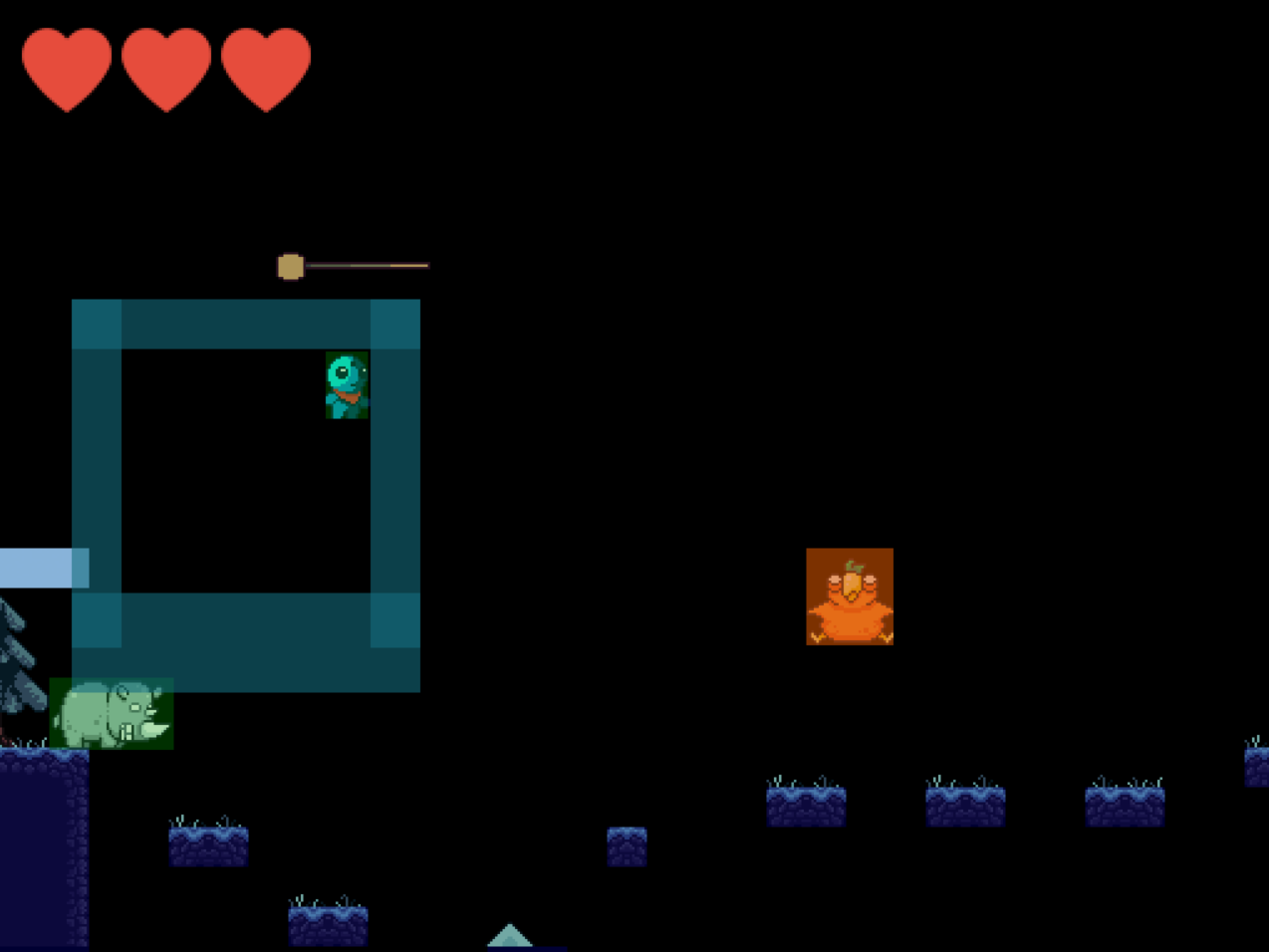Back In Time
2D platformer game developed by 2 students.
Trailer
Game Screenshots
Here are some screenshots from the game.
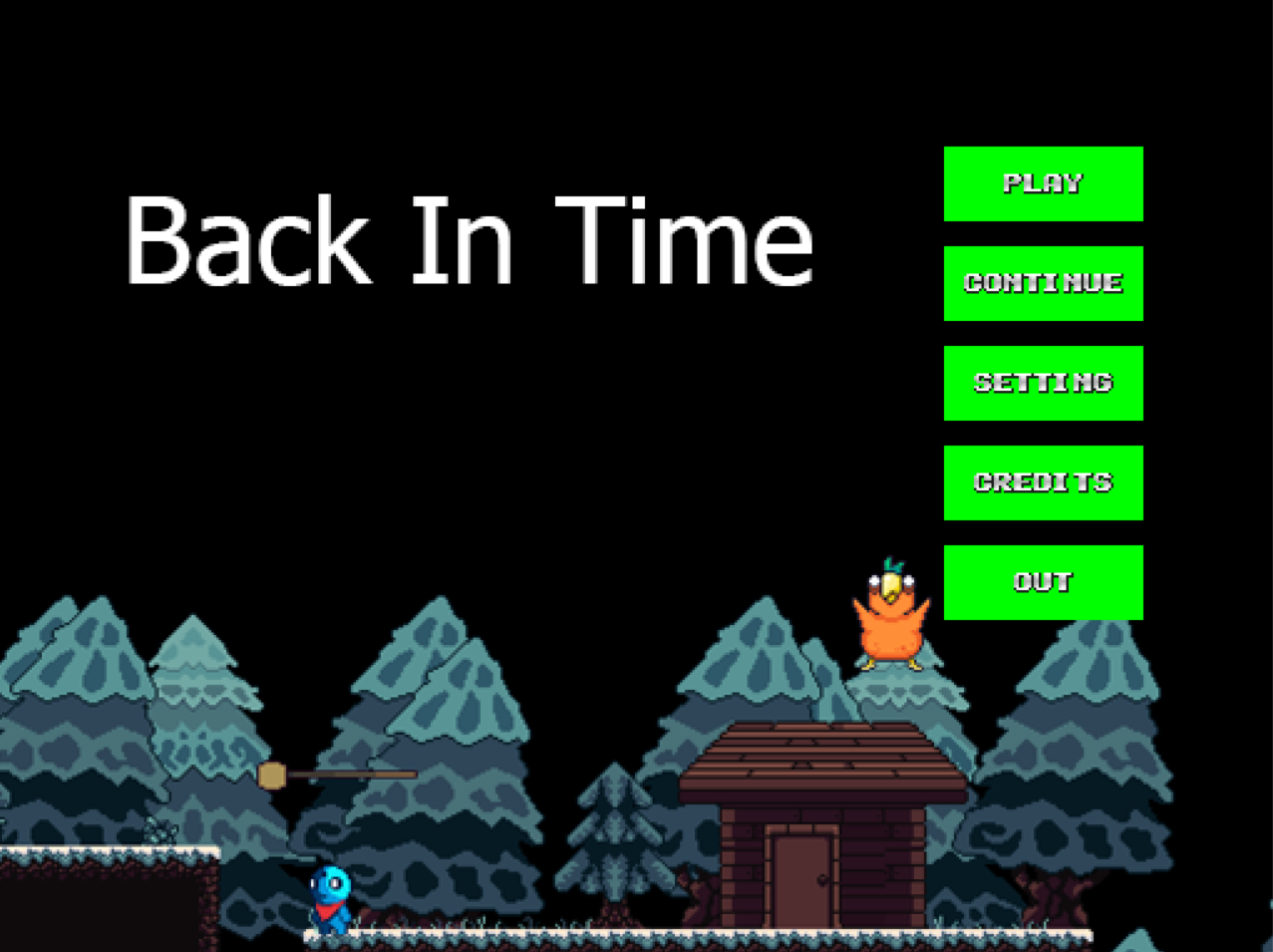
Menu

Gameplay

Gameplay

Gameplay
My Contribution
- Collider Implementation
- Entities System
- Save/Load
- Debug Features
- User Interface
- 30/60 FPS Implementation
- Load data from XML
- Shoot rocks to kill enemies
- Project website
- Project Video Trailer
Debug Features
I coded the debug features that create a good development environment that allows programmers to work more efficiently and faster.
Debug Features:
- F1/F2: Change to level 1(F1) or 2(F2).
- F3: Start fram the beginning of the current level.
- F5: Save Game.
- F6: Load Game.
- F9: View Colliders and pathfinding.
- F10: God Mode.
- F11: Enable/Disable framerate cap to 30 FPS.
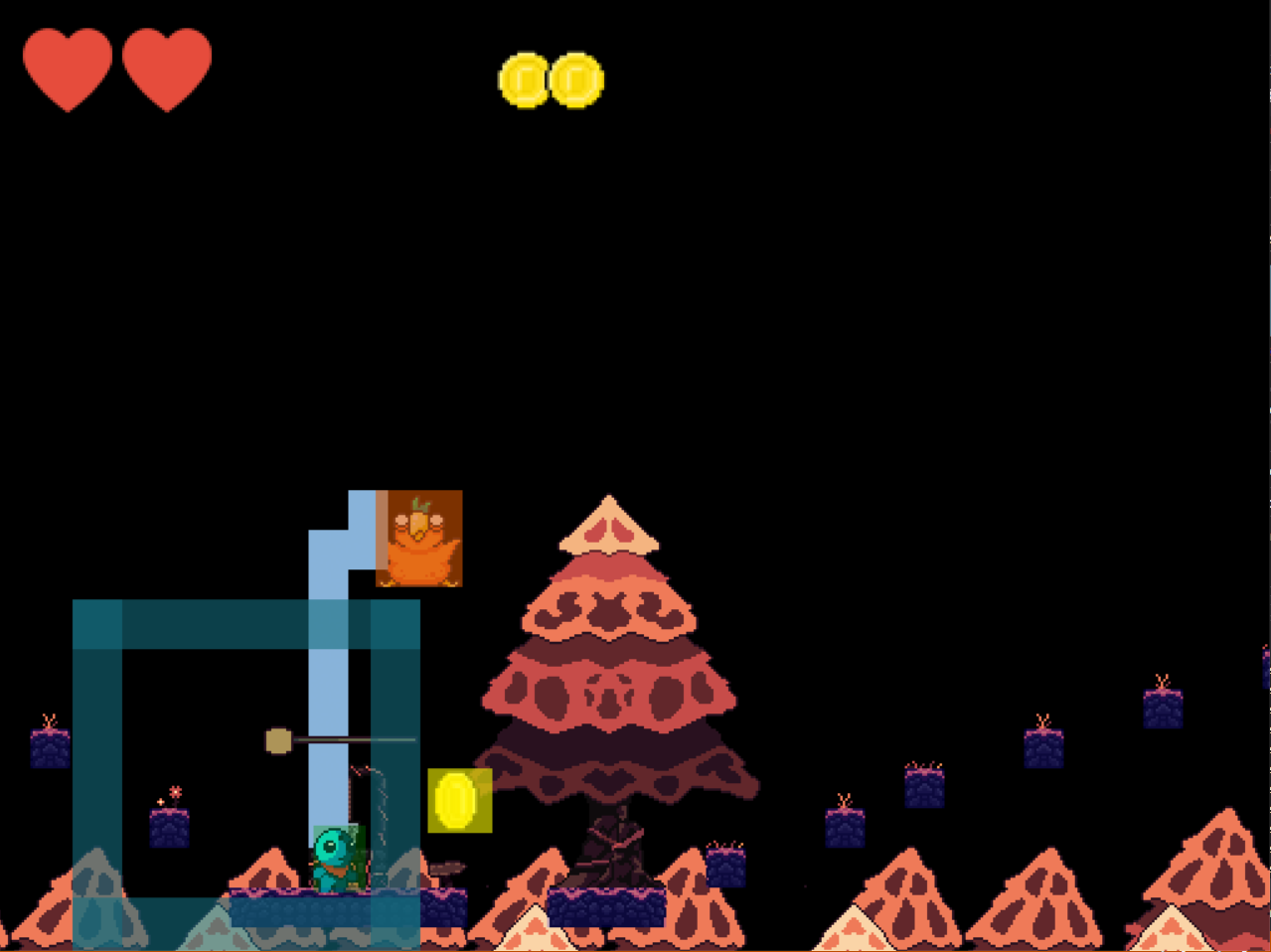
Debug View